by Anand Lal Shimpi on 2/29/2012 10:00:00 AM
Posted in Systems , Windows 8 , Microsoft , Trade Shows , MWC 2012 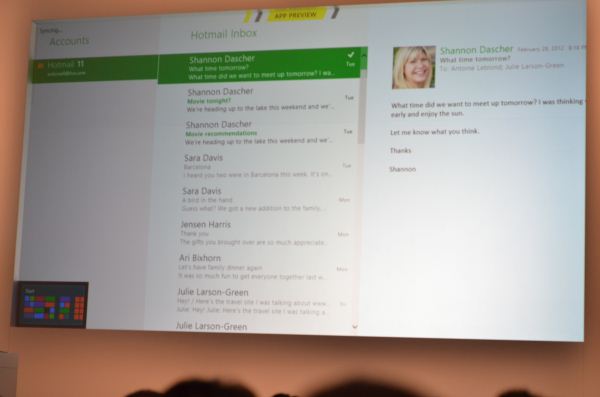
During Microsoft's Windows 8 Consumer Preview Event at MWC today, Microsoft demonstrated some of the new features in the CP release out today. While the Metro UI obviously lends itself to use on a touch enabled tablet, Microsoft was clear to point out that it works just as well with a keyboard and mouse. Bezel gestures and regular multitouch gestures on the screen make sense on a tablet, but how do you get access to the multitasking UI, charms bar or other Windows 8 features if you have a traditional (non-touch) notebook? Through hot corners of course.
The traditional Start Menu is gone and has been replaced by a hot corner. Move your mouse to the lower left screen corner and you'll get a tiny popup that you can use to launch the Start Screen. The lower right corner lets you zoom in/out of the start screen, while the upper left corner lets you quickly switch between apps (just click to switch to your last app, or click and drag to reveal the task switcher). Finally, the upper right corner is used to reveal the Windows 8 charms bar.
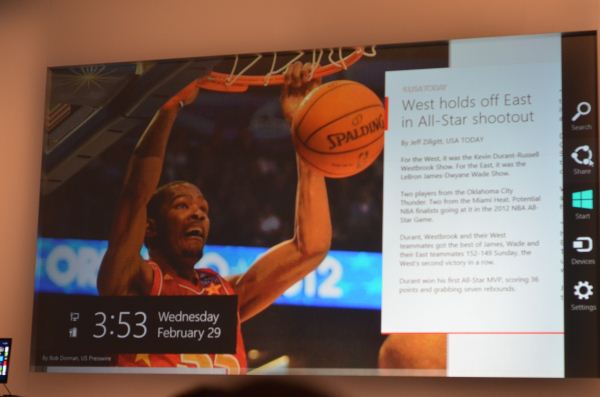
Gallery: 





Print This Article


47 Comments View All Comments Post a Comment Fail - for Desktop/Productivity Use by n0x1ous on Wednesday, February 29, 2012 This is absolute garbage for traditional desktop use. Who wants to wait for the stupid corners to appear?
I really thought they would give the option to totally disable the metro interface and go with the traditional desktop only. But its looking more and more like thats not going to be the case.
What a trainwreck after the brilliant windows 7. Ubuntu and OS X here I come!

n0x1ous Reply RE: Fail - for Desktop/Productivity Use by hemmy on Wednesday, February 29, 2012 This is superior to windows 7 in almost every way. Why do you need to disable the Metro interface? What can you do faster with the start menu than you can do on the start screen? Shutdown is the only thing I can think of. Meanwhile, us owners of high resolution displays can actually put that to use when displaying apps (not that I ever use the start menu for anything but searching anyway...which works exactly the same in Windows 8 as in Windows 7)

hemmy Reply RE: Fail - for Desktop/Productivity Use by n0x1ous on Wednesday, February 29, 2012 in about half a second click start > control panel not wait for some silly panel to pop out of corner as my mouse hovers over it.
Fine for those that want it, but I dont understand why they wouldnt give the option for someone to totally disable it.

n0x1ous Reply RE: Fail - for Desktop/Productivity Use by quiksilvr on Wednesday, February 29, 2012 I agree to an extent. I was actually hoping the Taskdock would be ever present along the bottom and the desktop background would become Metro UI. To me, that would be the best of both worlds. You can click the apps you want on the screen, leave some area for widgets or whatever, and at the same time, see the apps that are running on the Taskdock and, if need be, click start for more complex tasks.

quiksilvr Reply RE: Fail - for Desktop/Productivity Use by hemmy on Wednesday, February 29, 2012 If you are that concerned about efficiency why even bother with the mouse? If you need to open programs and features just type programs and hit enter.

hemmy Reply RE: Fail - for Desktop/Productivity Use by n0x1ous on Wednesday, February 29, 2012 yes pulling my hand off the mouse to type programs is much faster than click two buttons in succession (sarcasm)

n0x1ous Reply RE: Fail - for Desktop/Productivity Use by apinkel on Wednesday, February 29, 2012 Why would you pull your hands off the keyboard to reach for the mouse (not sarcasm, a question for those who consider themselves a power user)?
As a power user I avoid the mouse whenever possible. The typical windows shortcuts (hit windows logo key to search for a program, file or control panel applet, alt-tab to switch windows, alt-f4 to close an app, etc.) all carry over so that's what I'll be using.
However, for the casual user the missing start button, hidden charms and corner centric mouse-over locations I fear would come across as non-obvious and highly confusing. Although these days everyone understands left click, right click, double click without on screen prompts so maybe it's just a matter of learning the new way of working.
I haven't downloaded the preview yet so I'm withholding final judgement but from a preliminary glance I do wonder if it will be intuitive enough.

apinkel Reply RE: Fail - for Desktop/Productivity Use by dcollins on Wednesday, February 29, 2012 Except you can search within the control using the keyboard, which is absolutely faster than waiting for it to open. If you're concerned about speed, launching by search cannot by beat, period.

dcollins Reply RE: Fail - for Desktop/Productivity Use by JarredWalton on Thursday, March 01, 2012 Searching by typing in Win8 isn't quite the same, though, as you eventually have to reach for the mouse to click on the desired option (in my limited experience so far at least--e.g. type "firewall" and then you have to go to "settings" and click on "Firewall").

JarredWalton Reply RE: Fail - for Desktop/Productivity Use by Duraz0rz on Wednesday, February 29, 2012 Pretty much how I perceive it. It's still going to be the same desktop, but the replacement of the Start menu with the Metro Start screen is a great improvement from a usability standpoint.
Currently, I have all of my apps I want to access quickly on my taskbar. My desktop is clean, and I hardly use the Start menu save for accessing a few applications that I don't use as regularly. Now I can move all of that off the taskbar into the Start screen and also add apps that are developed with live tiles in mind (e-mail and a reddit browser come to mind).

Duraz0rz Reply Subject Comment Post Comment

![]()
Please login or register to post a comment.
User Name Password Remember me? Login

1 2 3 4 5 Next » View All Comments Post a Comment

Follow AnandTech





Latest from AnandTech Pipeline

Submit News! AT&T Sets Unlimited 3G Data cap to 3GB, 4G LTE Unlimited cap to 5GB TI Demos OMAP5 WiFi Display Mirroring on Development Platform Toshiba Announces Excite 10 LE, Shipping March 6th Windows 8 Consumer Preview: A Quick Look at Battery Life AMD Releases Video Driver for Windows 8 Consumer Preview OCZ Releases 180GB and 360GB Models of Agility 3 Microsoft Demonstrates Windows to Go Microsoft Demos Windows 8 on 82-inch Touchscreen Microsoft Shows Windows 8 CP on Tegra 3, Krait, OMAP 5 & Clover Trail The Windows 8 Copy Dialog Box Windows 8 Consumer Preview Available for Download DailyTech Audi Working on Wireless Charging for EVs Using WiTricity Technology NASA's ISS Control Codes Were Stolen, IT Department Incapable of Patching PCs House Republicans Question Obama's Advisers Roles in 54.5 MPG Fuel Standard Development Monsanto Defeats Small Farmers in Critical Bioethics Class Action Suit AMD's Acquires Cloud Server Maker SeaMicro for $334M USD Quick Note: AT&T Buckles Under Pressure, Raises Throttling Threshold for Unlimited Plans Verizon Complains That it Must Lock Android Devices in Order to "Manage" Them 3/1/2012 Daily Hardware Reviews HTC Admits to Sense UI "Bloat", Says Sense 4.0 is Less Complex Reed Hastings Sees Netflix Joining Forces with Cable Service Providers Intel Capital Creates a $100M "Connected Car" Fund Colorado Authorities Manage to Decrypt Laptop in Bank Fraud Case Giant "Tree Lobsters" Rediscovered on Rocky Volcanic Island Spire USMC, Navy Testing SUVs Powered by Fuel Cells As Google Moves Towards Massive User Monitoring, Governments Fight Back Envia Creates $125 Per Kilowatt-Hour EV Battery, Could Usher in More Affordable EVs 2/29/2012 Daily Hardware Reviews Twitter @CDemerjian yeah I keep my wit to a minimum, I'm aided by the fact that I'm quite sleepy. Snark and sleepiness are inversely proportional @foresmac interesting observation ;) "unlimited" was always full of caveats however @CDemerjian @ryanshrout I can't think of anything witty to add, will quietly board my flight instead :-P RT @anandtech: AT&T Sets Unlimited 3G Data cap to 3GB, 4G LTE Unlimited cap to 5GB http://t.co/lb4PtWXK RT @Qualcomm: .@anandshimpi @nguyen Andrew Ku @tomshardware & others sat down with @robchandhok and team to talk @Snapdragon http://t.co/nu0AIpYp @nerdtalker did an awesome job here: @anandtech Physical Impressions of the Nokia Lumia 610, 900, Nokia 808 PureView http://t.co/BpMuvhOw @WhatTheBit argh i keep making that typo, they are 32nm, fixed :) RT @anandtech The ASUS Transformer Pad Infinity: 1920 x 1200 Display, Krait Optional http://t.co/fbfRVzvB tip @Techmeme @AlvinPing it really is good, no? the phones feel great as well I am very impressed by HTC's new lineup: well built, good SoC selection http://t.co/4YCVDOTy


Copyright © 1997-2012 AnandTech, Inc. All rights reserved. Terms, Conditions and Privacy Information.
Click Here for Advertising Information

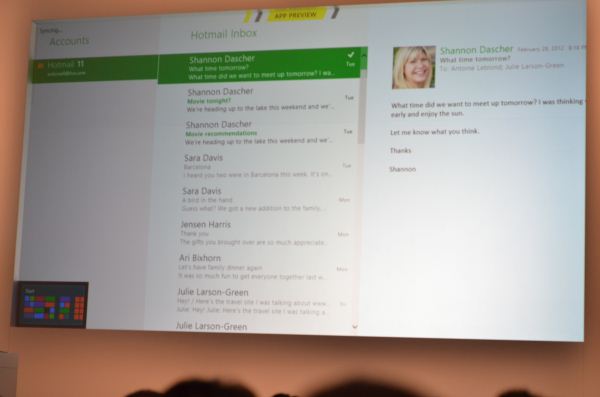

 1 2 3 4 5 Next » View All Comments Post a Comment
1 2 3 4 5 Next » View All Comments Post a Comment 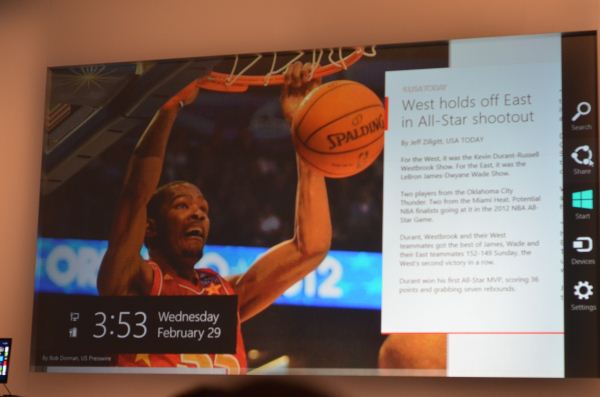










0 comments:
Post a Comment