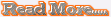Overview, design and feel
The latest budget offering in the Walkman-branded mobile phone range by Sony Ericsson brings the music to the party, but what we'd like to know is: does it bring much else?
Firstly, it's a chunky-but-light candybar phone with a curved, rubberised plastic back that sits fine in the palm but doesn't feel particularly solidly built. Style-wise, it apes the standard black appearance of its higher-specced stablemates, but comes with one of a range of plastic customisation bands that we can only imagine is intended to appeal to the young music-loving audience the phone's aimed at.
The overall effect, however, is a little tacky.

Still, the Sony Ericsson Mix Walkman certainly isn't ugly, it's just more of a non-descript pebble than a thing of beauty, that's all. The back is smooth and the chassis well balanced, and a 3-inch (400 x 240 pixels) capacitive touchscreen is squeezed into the tiny 3.8 x 2.1 x 0.6 frame that is dwarfed even by our small hands.
Soft key-wise there's a power/lock button on the left-hand side, a thin volume rocker that's almost impossible to find while you're talking, a camera key, home key and two Walkman-related shortcuts embedded into the top of the phone, surrounding the 3.5mm jack.

Powered by Sony Ericsson's own Java-based platform, the capacitive touchscreen (running the Touch UI) is a technological bonus of sorts, offering decently bright picture quality, but the general navigation of the phone isn't particularly smooth or quick. Attempting to scroll through the menu with a light touch, for example, often leads to accidentally opening programmes you didn't mean to.

The need for a firm touch quickly gets irritating, especially when even that can't negate the lag.

Despite no 3G internet connection, it does come equipped with Wi-Fi connectivity, which helps internet browsing speeds immensely. Given the target group of young, music-loving people who don't want to spend a great deal on an powerful handset, the internet experience is going to be secondary to the Sony Ericsson Mix Walkman, anyway.

Additionally the phone features a 3.2MP camera with video functionality, microSD slot (up to 32GB) and micro USB port and an external speaker that is astonishingly loud for such a little piece of kit. All in all, the specs are not too shabby for a feature phone.

Interface
Running on a Java platform, the Sony Ericsson Mix Walkman doesn't pack any punches whatsoever. It's a clunky, unintuitive system that takes a little wandering around before you get used to it. It may walk you through the initial set up of contacts and so on, but after that you're on your own in an unfamiliar landscape.
Tapping the Home button, for example, doesn't automatically bring up the menu. No, that's hiding under a small arrow icon at the bottom of the screen, indicating the need to swipe it up to reveal applications.

As for home screens, the Sony Ericsson Mix Walkman has two of them: one to hold favourite contacts, integrated with Twitter and Facebook, and one with four customisable shortcuts and the date/time.

The home screen to hold favourite contacts is nicely designed, with a waterfall of profile images grabbed from Facebook or Twitter, but the images themselves are often pixelated, which ruins the effect somewhat.
Setting it up is a bit of a fiddly process too, with you having to go out of the home screen and into the settings to authorise the apps. But, once you've done that, you can head back to the home screen and manually add your favourite friends and their Twitter/Facebook feeds to their text message history.
Twitter is frustrating though, because you have to scroll through friends in the order that you followed them, not alphabetically, causing us to connect a friend to the wrong Twitter account five times, thanks to the Mix's poor touchscreen responsiveness.
Ah, the responsiveness. Or lack of it, rather. It's a big deal for the Sony Ericsson Mix Walkman, ruining the fact that it even has a capacitive touchscreen at all. Navigating is clumsy, with several false starts when you accidentally pick programmes you never meant to open.
It's slow, and the small size of the screen means you have to be equally small of hand to comfortably use it. It does have haptic feedback, though, which can be quite comforting when, say, tapping out a text.
The menu itself is customisable in terms of being able to personalise the order of the widgets and to drag your four favourites into the corners to personalise the first home screen, but little else. Still, the widgets look good and there's a decent sprinkling of internet favourites included such as Twitter, Facebook, Gmail and You Tube.

It's not a difficult user interface to pick up, but it does require a little bit of fiddling to get used to. With a 400 x 240 pixel screen, it's a bright and friendly interface with just enough customisable touches for its target audience.
Contacts and calling
With the deep networking integration that's available in the smartphone market, and even with feature phones such as the Vodafone 555 Blue, it's always a disappointment to come across a handset that has decided to avoid it.
Predictably, social network integration isn't a feature of the Sony Ericsson Mix Walkman contacts page. This is a shame, given that you can customise up to five favourite contacts on the second home screen with their Facebook and Twitter details.

The integration on this page is actually fab, with the different contact options (call, Twitter, Facebook, text and edit settings) sitting just underneath the profile picture. It's a shame these are only available for five lucky people.
So, onto what it can do. The phone is preset with a contacts shortcut on the home screen providing quick access to your numbers. The layout is a simple list with a scroll bar to take you through it alphabetically. It's jerky and difficult to be particularly accurate.
A dedicated search button sits at the top of the screen, and there's no access to the keyboard until you actually click on the search bar, so naturally there's no smart dialling here.

Dipping into a contact itself simply provides a picture (if you actually have one you've taken with the camera), the number and a shortcut to send a text message. Additional information you can input is mainly of the old school variety: organisation, birthday and a note. You can give them a special ringtone though. Sweet.

Adding a contact is easy - either add from a missed call or click the '+' icon in the contacts stream.

There are no particularly special features here, except for the chosen few favourites that give a glimpse of what the Sony Ericsson Mix Walkman could have done. Shame, as deep network integration would have been a pretty sweet feature to have.

The dialler on the Sony Ericsson Mix Walkman does exactly that: dials. No smart dialling here, no mind-reading wizardry. Sadly if you want to call your mum and you don't know her number off by heart, you'll have to nip into the contacts list to find it manually.
Other than that, the dialler is nicely set out, with a numerical keypad and the option to either dial the number you input or save it as an additional contact.

This is also the way to click through to your missed calls, ordered in a particularly unconstructive date system with some numbers in the list entirely lacking dates or times.

Given that we don't even remember dialling some of these numbers, we can only assume they were accidental butt dials and any call that went unanswered also goes undated. It's truly unhelpful.
Calling is as standard, with only two complaints: the speaker isn't particularly loud when making calls and the volume rocker is incredibly difficult to find when using the phone.
Messaging
Reached from a handy corner shortcut on the home page, messaging on the Sony Ericsson Mix Walkman is dead simple. Really. It opens on the inbox, with the option of writing a New Message emblazoned above the messages already there.

Messages are held in conversation histories, so there's no additional folder for 'sent' messages or drafts. We liked being able to see our entire conversations laid out in this way.

Composing a message is just as simple, with the option to turn it from an SMS into MMS. However, when testing the phone we found a horrendous glitch; if recording a video from inside the messaging system (as opposed to taking a video and then opening up the message client), the phone would occasionally freeze and reboot. Awful!
That said, if it does work, and you're taking a video with a view to sending it as a message, you're much better off doing it that way around, because the message data limit is so small that the length of video that can be sent is around three seconds, and the handset will automatically cut off recording to fit into a message. If you're thinking of sending a video, we suggest taking a picture instead.

Keyboard-wise, Sony Ericsson has plumped for the alphanumerical keyboard rather than the popular QWERTY style, even when writing in landscape orientation, which is a throwback to yonder late 1990s years.

Speed isn't much of a problem though, with predictive text, until you factor in the rubbish responsiveness of the Sony Ericsson Mix Walkman's touchscreen. Then you realise just how much time you spend hitting 'Delete' because the letter you pressed isn't the letter the phone wants to display.
As for email, there are two options: a Gmail app that simply redirects you to the mobile web version of Gmail, or an email client that enables you to add your own email out of four choices. However, once you've added that email that is indeed that. There's no way to add another email account or swap accounts at all.

Additionally, the app can only handle 30 emails at a time, each of which need to be separately downloaded before they can be deleted.

It may be helpful to those trying to track data charges, but it's likely to become very annoying very quickly. And speaking of data charges, the Sony Ericsson Mix Walkman constantly asks you whether you want to connect to the internet, even when connected by Wi-Fi, which makes you wonder if you're actually still getting charged while browsing.
A nice addition to this phone is instant messaging app Gchat. Unfortunately the fiddliness of the alphanumerical keyboard plus the fact that you can't write anything longer than a single text message is a little inhibiting, and probably means only the hardcore talkers will want to use this at all.
Unfortunately for them, it may look a little like BBM, but it's definitely going to be more expensive to run.
Basic and easy to run, there are nonetheless too many niggling little things wrong with the messaging systems available on the Sony Ericsson Mix Walkman.
Internet
Off the bat, the mini Sony Ericsson Mix Walkman has two things ostensibly in its favour: Wi-Fi connectivity and a capacitive touchscreen. On the other hand, said screen only measures 3 inches. So, how does it fare in the internet stakes?
Well, not too great. Granted it is just a feature phone on a simple Java platform. But even when browsing on a solid Wi-Fi connection, it takes an age for the Mix to load websites; especially an image-heavy site such as TechRadar.com.
With the built-in browser, there is at least text reflow, but there's no zoom to speak of and no Flash whatsoever. Images, if they're even rendered at all, take forever to load.

The experience, predictably, doubles in pain when attempted via the regular EDGE internet connection.
Laid out across the bottom of the browser are the few menu choices you have: the Back button, the URL/search bar option, the Reload and the Menu button, which is where the bookmarking and 'send link' choices hide. The bookmarks are laid out by title on the URL/search page.

As with much of the rest of this feature phone, the internet offering is basic and not aimed at a regular browser, or anyone who relies on this function. The Sony Ericsson Mix Walkman is aimed more at the young audience who like music and a few additional extras for under £100.
Downloading Opera makes browsing a little better, but generally the browsing is slow, clunky and nothing notable.
Camera

The camera attached to the Sony Ericsson Mix Walkman is - like the rest of the phone - a simple beast, so lacking in features that even the intended youth audience are unlikely to be impressed.
Only 3.2MP, the Sony Ericsson Mix Walkman doesn't come with even zoom capability, never mind an LED flash. And there's all of one shooting mode. It's take the picture as is or not at all, sorry kids. It's a shame, because that rules night shots out.
Bearing in mind that the only way to take a photo on this camera is to point and shoot, here are a few shots:

SILHOUETTE: Taken in strong daylight, Nelson's column is almost silhouetted against the sky, although the sky stays true-to-life
See the full-res image here

FLARE: You can see here how the camera picks up light flare, but the water in the fountain is decently rendered with just a little pixilation
See the full-res image here

LOW-LIGHT: Taken in low light indoors, the camera struggles to pick out the white shirts, and the entire picture is full of noise. The camera compensates colour-wise, producing a green tint
See the full-res image here
Video
The Sony Ericsson Mix Walkman can take video, but much like the still camera mode, ''it can take video'' really is the extent of its features to review.
YouTube : http://www.youtube.com/watch?v=L8l2o28pf78
Surprisingly, the mist from the fountain is captured well in this video, despite the pixilation and sun flare. Colours are mainly true to life, with some silhouetting when pointed directly at the sun.
The sound of the fountain as captured by the microphone is incredibly loud.
Media
Ah Media. The biggest selling point for this Walkman-branded feature phone. We almost wish Sony Ericsson had added Stop, Play and Rewind buttons to the Walkman Mix's fascia, just to imitate those long-lost days rewinding the latest top 40 chart you taped off the radio. Who's with me? No-one? Excellent. In that case, on with the review…
The Walkman player is accessible through a dedicated soft key at the top of the phone, situated next to the headphone jack. It is indeed the best thing about the Sony Ericsson Mix Walkman by far, but given the vanilla functionality of the rest of the phone, that isn't a tough bar to jump over.

The internal memory is a paltry 100MB, but add your own microSD card and you're able to stock 32GB of music, which is a fair amount of tuneage given that, despite there being video capability on the handset, you won't be trying to squeeze any videos onto your SD card (as we'll explain later).
The headphones that come with the handset are, predictably, two uncomfortable pieces of moulded plastic, but they cope with bass pretty well, with little distortion at higher volumes. Pop your own decent headphones in, though, and the experience is fantastic. What shines through is how much this phone is an MP3 player with the ability to make calls.
There are a couple of interesting additions to the Walkman fascia: the Zappin button enables you to preview a few seconds of a song to help you choose what to listen to, and the Karaoke button… would have been cool had it worked. Instead it simply dulls songs' lyrics to a ghostly, tinny echo, and the tracks you load onto it won't display lyrics.
Not to worry though, because the Sony Ericsson Mix Walkman comes loaded with DISCO for all your karaoke needs.

Despite these couple of additions, the Walkman is a pretty simple app. Loaded music is sorted by Artists, All Tracks, Playlists and Tracks with Lyrics.
Unfortunately, playlists are preset (most played, never played, and so on) and there's no function to put together your own, which is quite frankly rubbish.

Overall, the main selling point of the Walkman capability is simply the sound quality. Other than that, the UX isn't fantastic, because everything is too simple and dumbed down, and 'features' such as the karaoke button add nothing to the experience, whereas something as small as build-your-own playlist feature is left out. Where's the logic?
As for the video player, well, we know one exists on the Sony Ericsson Mix Walkman, but we couldn't get it to play any of the files we loaded, no matter what the file type, whether it was supposed to be supported or no. Awful.
Battery life and connectivity

The battery life of the Sony Ericsson Mix Walkman is pretty decent, as long as you're not hammering the Wi-Fi. General calls, a bit of light internet browsing and Walkman use will last the quoted nine hours of talk time, and we even went a good day and a half without charging it at one point. Standby time is quoted as up to 465 hours.

There is, of course, no major app or processing power to kill the battery, except for Wi-Fi. Once that's enabled, you're looking at about half the battery life.
But be thankful for that Wi-Fi, because it is certainly the best connectivity offered by the Sony Ericsson Mix Walkman. There's no 3G internet on this thing.

There is a micro USB port though, for drag-and-drop file arranging between the phone and your computer, which works just fine.
Apps

Being a feature phone run on a Java-based operating system, there are very few apps to note on the Sony Ericsson Mix Walkman. There are a couple of pre-loaded games, an FM radio and the Twitter/Facebook/Email apps that we previously mentioned, which simply redirect you to the online mobile page.

This gets a little tiresome because - as with the internet browser - you're asked to confirm whether you'd really like to connect to the internet every time, which is a chore. However for the target audience this might not actually bother them too much, since they're likely to be texting or listening to music more often.
However, the mobile version of Facebook on this phone is rubbish. Viewing pictures is pointless, given that they're presented as tiny thumbnails and the webpage is so squashed into the 3-inch screen, it's often hard to navigate by touch.
Plus, there's no easy way to upload images or video, so the functionality you're left with is simply to check out wall posts and messages. Not great, if you ask us.
Hands on gallery














Official gallery





Verdict

In essence, the Sony Ericsson Mix Walkman is a bottom-of-the-range phone attempting to climb a few places on the chart by bargaining on an old - and somewhat cult - brand. It's a feature phone with few features to talk about, and the main selling point (the music) isn't enough to blow you away.
We liked
We liked the inclusion of Wi-Fi, microSD and capacitive touchscreen. The external speaker is impressively loud, and the sound quality of the music player - even in the higher volumes - when using the provided earphones or our own was impressive.
We disliked
However, the touchscreen wasn't quite sensitive enough, the platform was far too buggy and prone to rebooting itself - too often we had to pry off the back cover and tug out the battery because the phone froze, or it decided to restart itself.
Plus, the key sell - the music player - was too basic in function to appeal to hardcore listeners. Or really, even those technologically advanced enough to make a playlist.
Final verdict
All in all, the Sony Ericsson Mix Walkman doesn't hit the sweet spots of just enough features for the price. It's a laggy touchscreen run by a buggy platform, with bad browsing capabilities and a media player that doesn't live up to the hype.